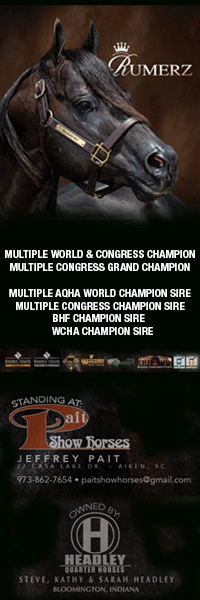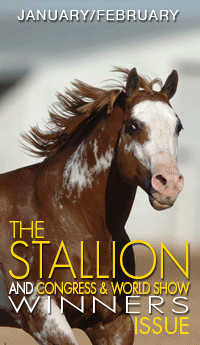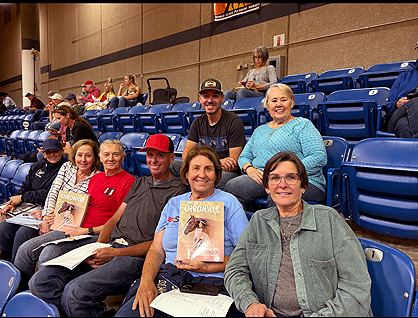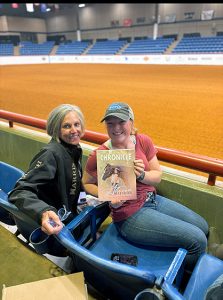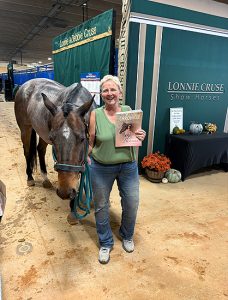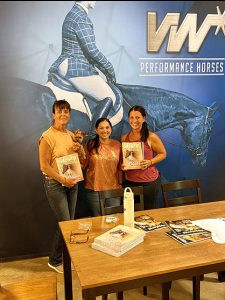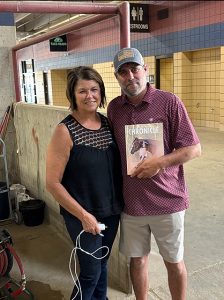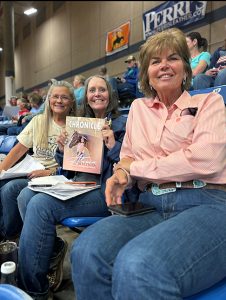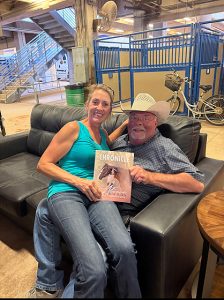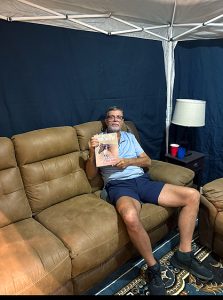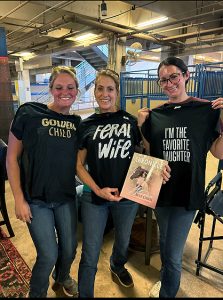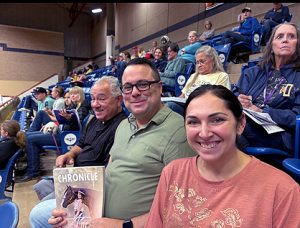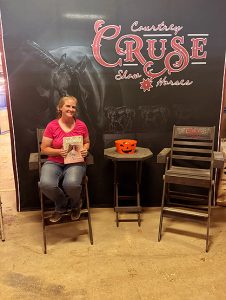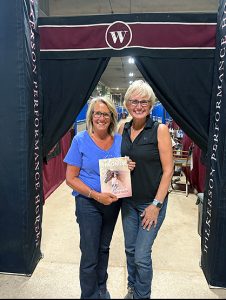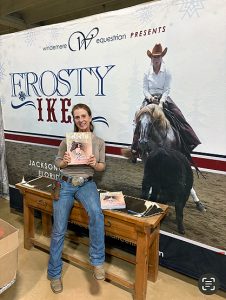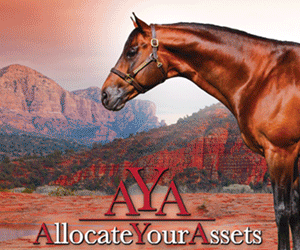paykwik al
online sportwetten
paykasa
paykwik
online sportwetten
paykasa
Around the Rings – 2025 Appaloosa World Show
Click here to watch:
Show schedule:
25WS SCHEDULE W TIMES 10.9.xlsx
From the ApHC website:
Thank you to the ApHC staff for more photos from the show! Find them below:
More about the show: World Show – Appaloosa Horse Club