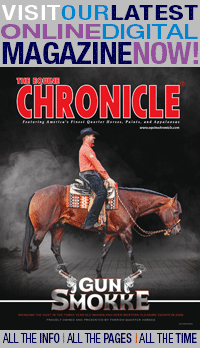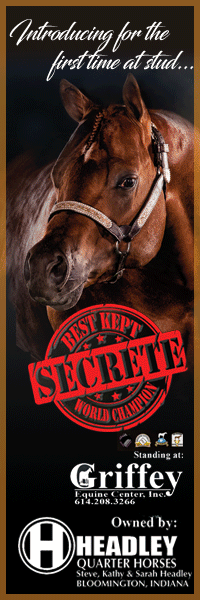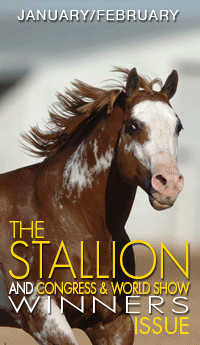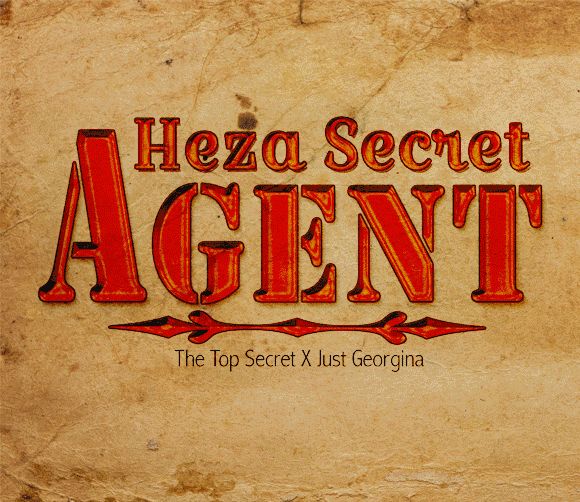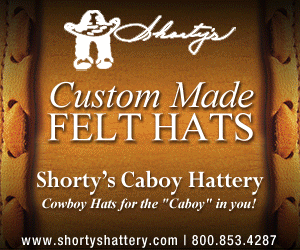Access Your Pre-Printed ApHC Breeders’ Certificates Online
THE SIMPLE 4-STEP PROCESS!
1. Go to www.appaloosa.com.
2. Click on “Member Sign In” and sign into your ApHC Online Member Account. If you have not yet signed up for an online account you can do so my clicking on the “Create Online Account” link on the Member Sign In web page. The person who signed the stallion report filed with the ApHC is whose membership these applications will appear under. This person must be an ApHC member in order to sign in to their member account.
3. Click on ” My Preprinted Breeder Certificates” to view your Breeder’s Certificates/Registration Applications.
4. Click on the “View & Print Application” link associated with the horse that you wish to work with to view and print your application.
Blank Registration/Breeder’s Certificate applications can be printed from the ApHC website, without the need of membership. All forms must be mailed to your foal owner. The ApHC does not accept faxed or e-mailed signatures.